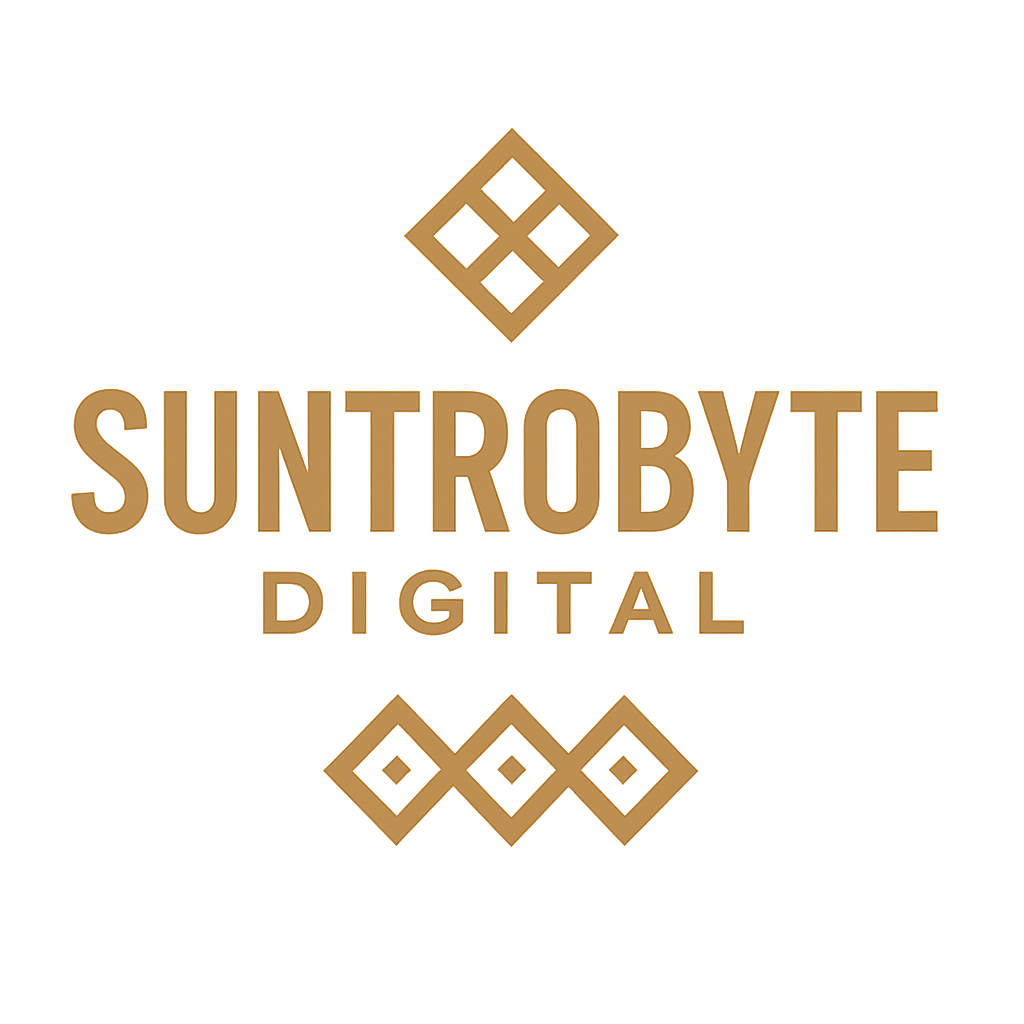Top 3 Free Page Builders for WordPress in 2025 (No Coding Needed!)

If you’re new here, I help you build beautiful and professional websites — without the coding stress. Today, I’m sharing my Top 3 FREE page builders for WordPress in 2025. Whether you’re just getting started or you simply want an easier way to design your site, these tools will make your life so much easier. Let’s jump in! Why You Need a Page Builder Page builders are a game-changer, especially if you’re not a developer. They let you create stunning, professional-looking pages by simply dragging and dropping elements — no coding knowledge required. Using a page builder saves time, gives you more creative freedom, and makes it possible to achieve a high-quality design even if you’re a total beginner. Page Builder #1: Elementor First up is Elementor, and for good reason — it’s arguably the most popular free page builder for WordPress. Elementor offers an intuitive drag-and-drop interface with a live preview, so you can see exactly what your page will look like as you build it. You get access to a wide range of free widgets like text, images, buttons, and more. You also have control over spacing, padding, and basic styling options, making it easy to create pixel-perfect designs. While Elementor does have a Pro version with more advanced widgets and features, the free version is already powerful enough for most websites. Page Builder #2: Spectra Next on the list is Spectra, formerly known as Ultimate Addons for Gutenberg. Spectra is designed to enhance the default WordPress block editor (Gutenberg), giving you extra flexibility and more creative blocks to work with. It’s lightweight and fast, and it works seamlessly with most WordPress themes. With Spectra, you can add advanced buttons, testimonials, pricing tables, call-to-actions, and other stylish design elements — all while staying inside the familiar block editor. If you want to keep your workflow simple but still create a polished and custom look, Spectra is a fantastic option. Page Builder #3: SiteOrigin Page Builder Finally, we have the SiteOrigin Page Builder. This is one of the oldest and most trusted free page builders for WordPress. It’s known for being super lightweight, making it a great choice even if your website runs on shared hosting or has limited resources. SiteOrigin uses a simple drag-and-drop interface and offers a range of widgets through its free Widgets Bundle plugin. While it might not be as flashy as Elementor, it’s extremely reliable and gives you plenty of design control without sacrificing speed or performance. Quick Recap & Personal Tip Here’s a quick recap of the Top 3 Free WordPress Page Builders for 2025: My personal favorite? I use Elementor most often for client projects because of its flexibility and ease of use. But I always recommend trying them out yourself to see which one fits your style and needs best. Final Thoughts Which of these page builders are you most excited to try first? Or do you already have a favorite that you swear by? Drop your thoughts in the comments — I’d love to hear your experience! Thanks for reading, and happy building!
5 Must-Have WordPress Plugins I Use on Every Website in 2025
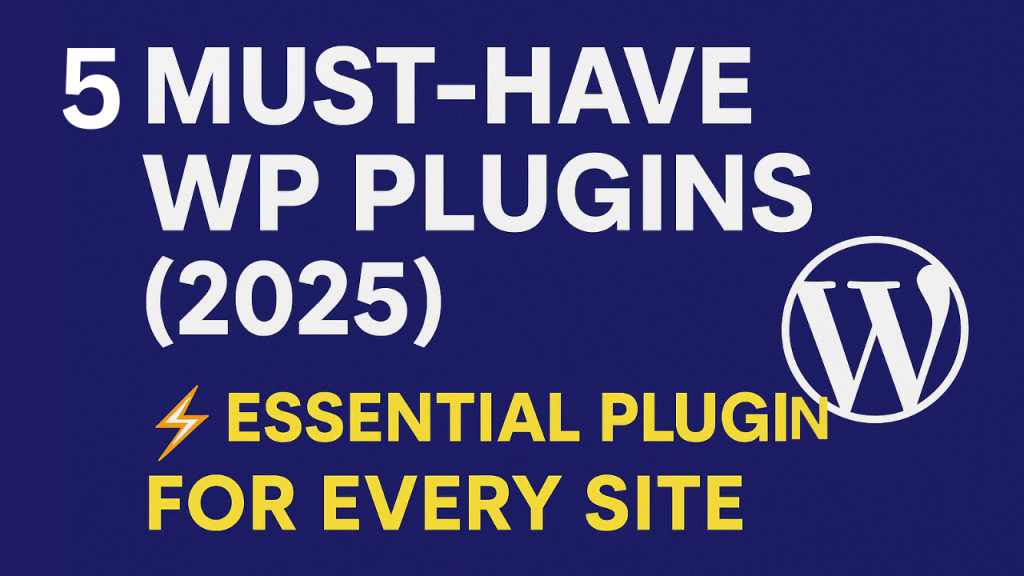
If you’re new here, I help people like you build beautiful, fast, and professional websites — without all the tech overwhelm. Today, I’m sharing 5 must-have WordPress plugins that I personally install on every website in 2025. These plugins will make your website faster, more secure, and easier to manage. Let’s dive right in! Why Plugins Matter for Your WordPress Website Plugins are like apps for your WordPress website — they add powerful features, improve performance, and save you tons of time. But here’s the catch: with thousands of plugins available, it’s easy to get overwhelmed or end up installing the wrong ones that slow your site down or even cause security issues. That’s why today, I’m sharing my personal, proven list of plugins that I use on every single project. These are tested, reliable, and truly make a difference. Plugin 1: Yoast SEO First up is Yoast SEO, one of the most popular SEO plugins on the market — and for good reason. Yoast helps you optimize your pages and blog posts for Google, gives you real-time feedback on your content, and even manages technical tasks like sitemaps and meta descriptions. If you want to drive more traffic from search engines and make sure your content ranks, Yoast SEO is a must-have. Plugin 2: LiteSpeed Cache Speed matters! That’s where LiteSpeed Cache comes in. This plugin improves your website performance by caching your pages, optimizing images, and even cleaning up your database. It works especially well if your web host uses LiteSpeed servers, but it can still work on other hosting setups too. A faster website not only improves user experience but also helps your SEO — so your site ranks higher in Google. Plugin 3: UpdraftPlus When it comes to your website, backups are your best friend. UpdraftPlus makes it super easy to back up your website and restore it whenever needed. You can schedule automatic backups and store them on Google Drive, Dropbox, or other cloud services. Having a solid backup solution gives you peace of mind and can save you from major headaches if something ever goes wrong. Plugin 4: Site Kit by Google Next on the list is Site Kit by Google. This plugin connects your website to Google services like Analytics, Search Console, AdSense, and PageSpeed Insights — all from your WordPress dashboard. With Site Kit, you can easily track your traffic, see how your content is performing, and get actionable insights to help you grow. It’s an all-in-one tool that makes analytics much simpler and more accessible, especially for beginners. Plugin 5: WP Statistics Last but not least is WP Statistics. If you prefer to keep your analytics data inside WordPress without relying on external services, WP Statistics is a fantastic alternative. It tracks your visitors, shows you where your traffic is coming from, and provides detailed reports right on your dashboard. It’s privacy-friendly, easy to use, and works straight out of the box — perfect for website owners who want simple, clear data without extra setup. Final Thoughts Adding the right plugins to your WordPress website can dramatically improve its performance, security, and user experience. By installing these five must-have plugins, you’ll be setting your site up for long-term success in 2025 and beyond. Which of these plugins do you already use? Or do you have a favorite plugin I didn’t mention? Drop a comment below — I’d love to hear from you! If you found this article helpful, feel free to share it with a friend or subscribe for more tips on building professional, beautiful websites. See you in the next one!
How to Choose the Best Hosting for Your Website in 2025 Top 5 Recommended Providers

Choosing the best hosting for your website is one of the most important decisions you’ll make when building your online presence. Your hosting affects your website’s speed, security, uptime, and overall user experience. But with so many options out there, how do you choose the right one? In this guide, we’ll break down exactly what to look for in a web host and recommend our top 5 hosting providers that combine performance, affordability, and reliability. Why Choosing the Right Hosting Matters Your hosting is like the foundation of your website. A poor foundation can lead to slow loading times, frequent downtimes, and security risks — all of which can hurt your SEO rankings and drive visitors away. Here’s why it’s critical to choose wisely: Speed: A faster website improves user experience and ranks higher on Google. Uptime: High uptime ensures your site is always accessible to visitors. Security: Good hosts provide SSL certificates, malware protection, and strong firewalls. Support: Quality support saves you headaches when technical issues arise. Key Factors to Consider When Choosing a Web Host Your host should offer fast server response times and support technologies like SSD storage and caching. Look for providers with global data centers close to your audience. Choose a host that guarantees at least 99.9% uptime. Frequent downtimes not only affect your visitors but also hurt your search engine rankings. Security is non-negotiable. Make sure your host offers free SSL certificates, daily backups, DDoS protection, and malware scanning. As your business grows, your hosting should be able to handle increased traffic and resource needs. Check if the host offers easy upgrades to higher plans. Look for 24/7 support via live chat, email, or phone. A knowledgeable and responsive support team can save you time and stress. Avoid choosing purely on price. The cheapest option might lack critical features. Instead, focus on value: what you get for the price. My Top 5 Recommended Hosting Providers After working with numerous hosting services over the years, here are my top 5 picks for 2025: Namecheap is known for its affordability and ease of use. It offers: Hostinger offers some of the most budget-friendly plans with impressive performance: If you’re looking for powerful VPS or dedicated hosting at a low cost, Contabo is a fantastic choice: A great budget option for beginners and small businesses: A WordPress-recommended host and a solid all-rounder: Final Thoughts: Which Host Should You Choose? The best hosting depends on your specific needs: If you want something beginner-friendly and affordable: Namecheap or WebHostingPad. If you want premium performance at a low price: Hostinger. For powerful VPS or dedicated servers: Contabo. For WordPress-focused sites: Bluehost. Take your time to assess your website goals, budget, and technical needs. Investing in the right hosting from the start can save you time, money, and a lot of frustration down the line. Ready to Build Your Website? Choose the right hosting today and set your website up for long-term success. If you’d like help selecting the perfect plan or setting up your site, feel free to reach out — I’d be happy to guide you!
Best 5 Responsive Elementor Template Kit for Small Businesses

Are you a small business owner looking to build a professional and eye-catching website without the hassle of coding? Choosing the best 5 responsive Elementor template kit for small businesses can make all the difference. Responsive Elementor template kits not only save you time but also ensure your website looks stunning and functions perfectly across all devices—whether it’s a desktop, tablet, or smartphone. In this article, we’ll explore the top five Elementor template kits that combine sleek design, easy customization, and mobile-friendly responsiveness, helping you create a powerful online presence that attracts and converts customers effortlessly. Here Are Best 5 Responsive Elementor Template Kit for Small Businesses 1. Kindergo Elementor Template Kit Review: The Best Choice for Kindergarten & School Websites If you’re looking for a professional, modern, and clean Elementor template kit specifically designed for kindergarten and school websites, Kindergo is an excellent option. Built exclusively for WordPress and fully compatible with Elementor, this template kit makes creating a beautiful, functional website effortless — no coding skills needed! Why Choose Kindergo?Kindergo stands out with its unique and modern design, making it perfect for educational institutions that want to engage parents and students alike. It’s built with the latest Container technology, ensuring a smooth and flexible customization experience. Key Features: Included Templates: Kindergo offers a comprehensive set of templates to cover every essential page, including Global Theme Style, Header & Footer, Contact Forms, Newsletter Forms, and error pages — so you have everything needed to launch a fully functional website right away. Required Plugins: To get the best out of Kindergo, install these free plugins: Elementor, ElementsKit Lite, MetForm, Gum Elementor Addon, and Ultimate Addons for Elementor – Lite. Final Verdict: For small educational businesses, preschools, and kindergartens looking to build a stunning website without hassle, Kindergo is a top-tier Elementor template kit that delivers on design, functionality, and ease of use. It’s responsive, customizable, and packed with all the features you need to grow your online presence professionally. Ready to launch a stunning school website in minutes? Don’t waste time on complex design — grab the Kindergo Elementor Template Kit today and build a site that parents and students will love.👉 Get Kindergo now and transform your online presence instantly! 2. Runpest Elementor Template Kit Review: The Best Website Solution for Pest Control Businesses If you’re running a pest control business and want to establish a professional online presence without hiring a developer, the Runpest Elementor Template Kit is a game-changer. Designed for exterminators, termite control services, rodent removal experts, and all pest management professionals, Runpest delivers a modern, clean, and high-converting website design—all without writing a single line of code. Built specifically for WordPress + Elementor, Runpest gives you the tools to build a responsive, user-friendly website that showcases your services, builds trust, and helps generate qualified leads. Why Runpest Stands Out Whether you’re offering residential or commercial pest control, Runpest ensures your website looks sharp and works flawlessly on all devices. Designed with clarity, speed, and conversions in mind, this template kit includes everything you need to start strong: ✅ Key Features: Final Verdict: Is Runpest Worth It? Absolutely. If you’re looking for a hassle-free, cost-effective way to create a website that attracts and converts local clients, Runpest is one of the best Elementor template kits for pest control businesses. It’s clean, fast, and optimized for results — making it ideal for any service provider ready to grow online. 👉 Get the Runpest Elementor Template Kit now and dominate your local market! 3. Poddzy Elementor Template Kit Review: The Best Website Template for Podcasters & Audio Creators If you’re a podcaster, video streamer, or audio production pro looking to build a powerful, professional online presence, the Poddzy Elementor Template Kit is the perfect solution. Built for WordPress and optimized for Elementor, this sleek, modern template kit allows you to showcase your episodes, promote your services, and engage your audience—all without touching a single line of code. With its fully customizable drag-and-drop interface, Poddzy is ideal for beginners and pros alike. Whether you’re launching your first podcast or upgrading your existing website, this kit gives you the tools to create a stunning, high-performance site that grows your brand. Why Poddzy Is the Best Elementor Template Kit for Podcasters Poddzy is thoughtfully designed with both content creators and potential clients in mind. From clean layouts to lightning-fast loading times, it checks all the boxes for a successful media site. ✅ Key Features: Final Verdict: Should You Use Poddzy? Absolutely! Poddzy is one of the best Elementor template kits for podcasters and audio creators looking to level up their website. With its sleek design, ease of use, and SEO-optimized layout, you’ll save time and present your brand professionally—whether you’re promoting episodes, services, or digital products. 👉 Get the Poddzy Elementor Template Kit today and create a podcast website that captivates and converts! 4. Guardity Elementor Template Kit Review: The Ultimate Website Solution for Security Companies & Bodyguard Services If you’re running a security agency, offering VIP protection, or providing private bodyguard services, your online presence should reflect professionalism, trust, and strength. That’s exactly what the Guardity Elementor Template Kit delivers. Built specifically for VIP bodyguards, corporate security firms, and personal defense providers, Guardity combines modern design, clean layouts, and powerful Elementor integration—making it easier than ever to launch a high-impact website without writing a single line of code. Why Guardity Is the Best Elementor Template Kit for Security Services With bold typography, strategic layout structure, and conversion-focused sections, Guardity gives your business the credibility it deserves. Whether you’re offering individual protection or corporate security solutions, this kit helps you clearly communicate your services and earn client trust from the first click. Key Features of Guardity: Final Verdict: Is Guardity Right for Your Security Business? Absolutely. Guardity is more than just a template kit—it’s a high-conversion, professional design solution built to help security companies stand out online. From clear service sections to compelling calls to action, this kit is ready