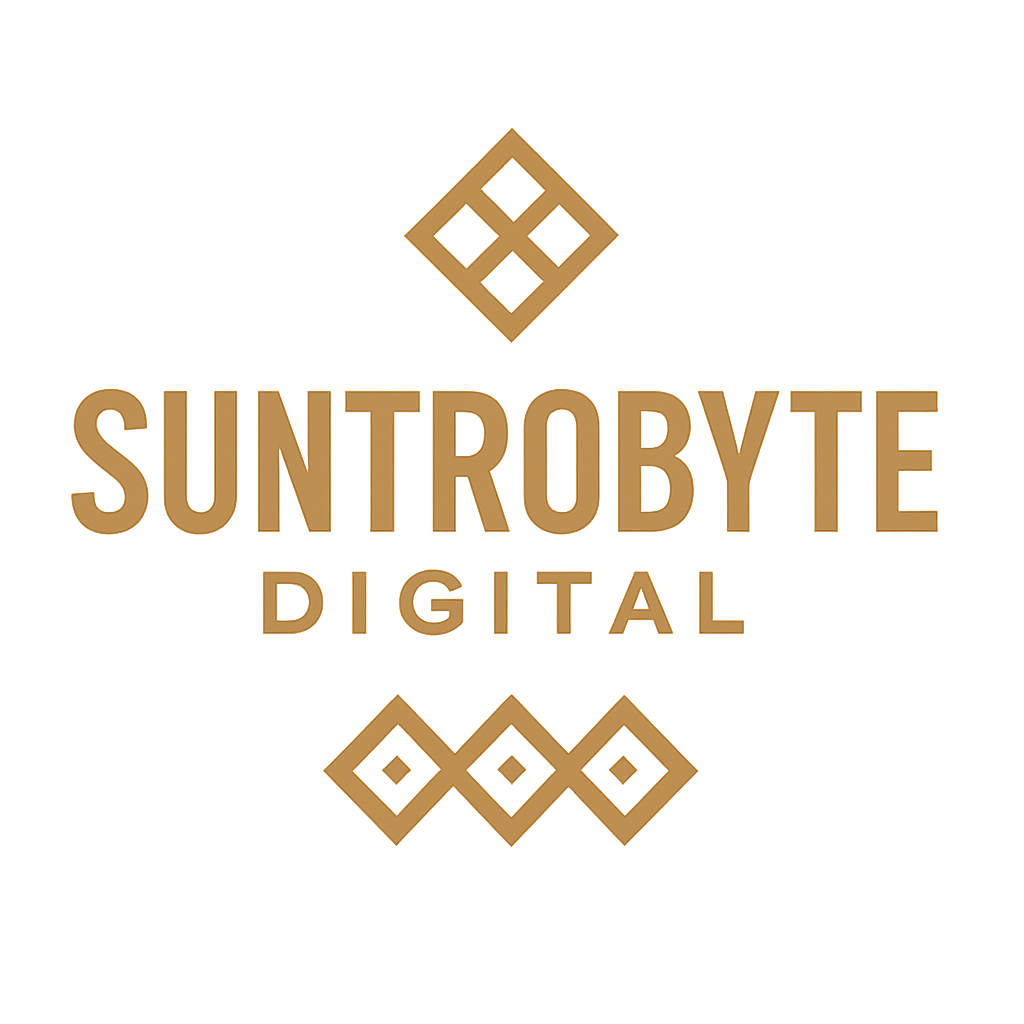If you’re new here, I help people like you build beautiful, fast, and professional websites — without all the tech overwhelm.
Today, I’m sharing 5 must-have WordPress plugins that I personally install on every website in 2025.
These plugins will make your website faster, more secure, and easier to manage. Let’s dive right in!
Why Plugins Matter for Your WordPress Website
Plugins are like apps for your WordPress website — they add powerful features, improve performance, and save you tons of time.
But here’s the catch: with thousands of plugins available, it’s easy to get overwhelmed or end up installing the wrong ones that slow your site down or even cause security issues.
That’s why today, I’m sharing my personal, proven list of plugins that I use on every single project. These are tested, reliable, and truly make a difference.
Plugin 1: Yoast SEO
First up is Yoast SEO, one of the most popular SEO plugins on the market — and for good reason.
Yoast helps you optimize your pages and blog posts for Google, gives you real-time feedback on your content, and even manages technical tasks like sitemaps and meta descriptions.
If you want to drive more traffic from search engines and make sure your content ranks, Yoast SEO is a must-have.
Plugin 2: LiteSpeed Cache
Speed matters!
That’s where LiteSpeed Cache comes in. This plugin improves your website performance by caching your pages, optimizing images, and even cleaning up your database.
It works especially well if your web host uses LiteSpeed servers, but it can still work on other hosting setups too.
A faster website not only improves user experience but also helps your SEO — so your site ranks higher in Google.
Plugin 3: UpdraftPlus
When it comes to your website, backups are your best friend.
UpdraftPlus makes it super easy to back up your website and restore it whenever needed. You can schedule automatic backups and store them on Google Drive, Dropbox, or other cloud services.
Having a solid backup solution gives you peace of mind and can save you from major headaches if something ever goes wrong.
Plugin 4: Site Kit by Google
Next on the list is Site Kit by Google.
This plugin connects your website to Google services like Analytics, Search Console, AdSense, and PageSpeed Insights — all from your WordPress dashboard.
With Site Kit, you can easily track your traffic, see how your content is performing, and get actionable insights to help you grow.
It’s an all-in-one tool that makes analytics much simpler and more accessible, especially for beginners.
Plugin 5: WP Statistics
Last but not least is WP Statistics.
If you prefer to keep your analytics data inside WordPress without relying on external services, WP Statistics is a fantastic alternative.
It tracks your visitors, shows you where your traffic is coming from, and provides detailed reports right on your dashboard.
It’s privacy-friendly, easy to use, and works straight out of the box — perfect for website owners who want simple, clear data without extra setup.
Final Thoughts
Adding the right plugins to your WordPress website can dramatically improve its performance, security, and user experience.
By installing these five must-have plugins, you’ll be setting your site up for long-term success in 2025 and beyond.
Which of these plugins do you already use? Or do you have a favorite plugin I didn’t mention? Drop a comment below — I’d love to hear from you!
If you found this article helpful, feel free to share it with a friend or subscribe for more tips on building professional, beautiful websites.
See you in the next one!